| EN / FR |
|
|
|

|
|
|
|
Description |
|
Control 1 |
|
Control 2 |
|
Tip |
|
|
Description |
|
|
Control 1 |

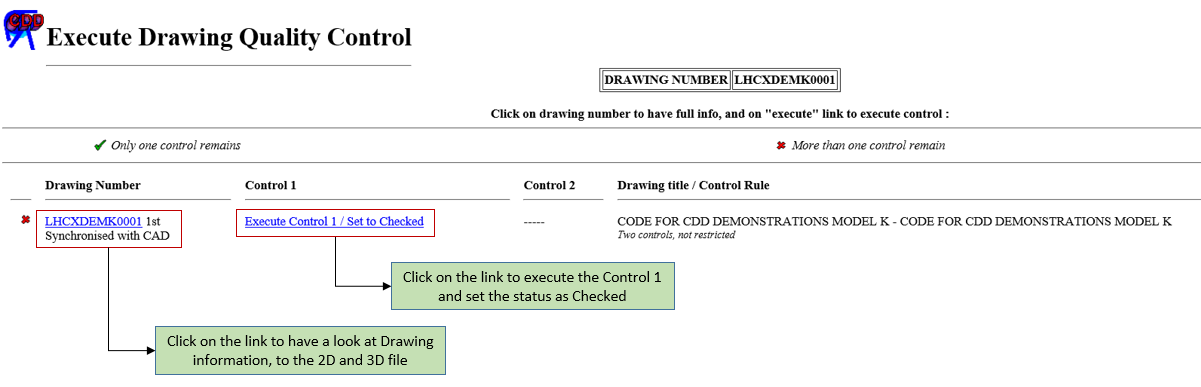
|
|
Control 2 |
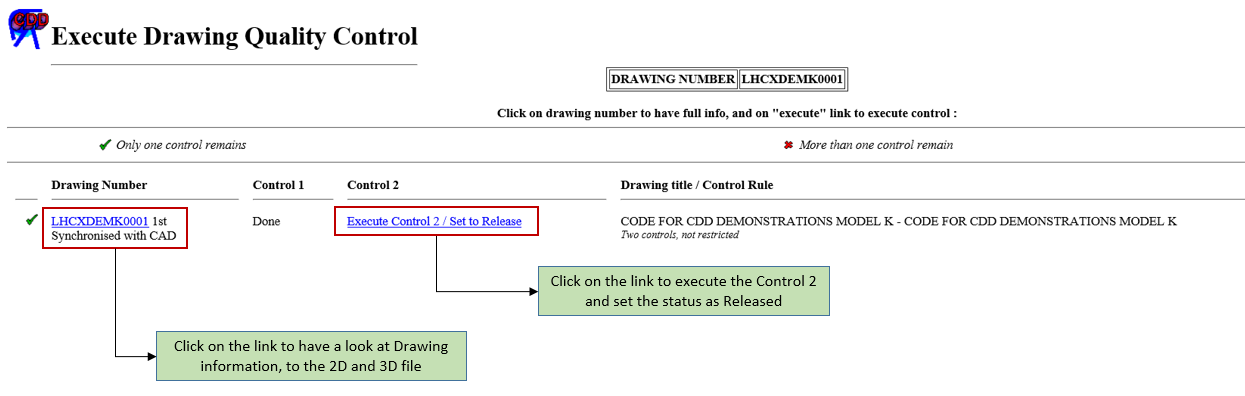
|
|
Tip |

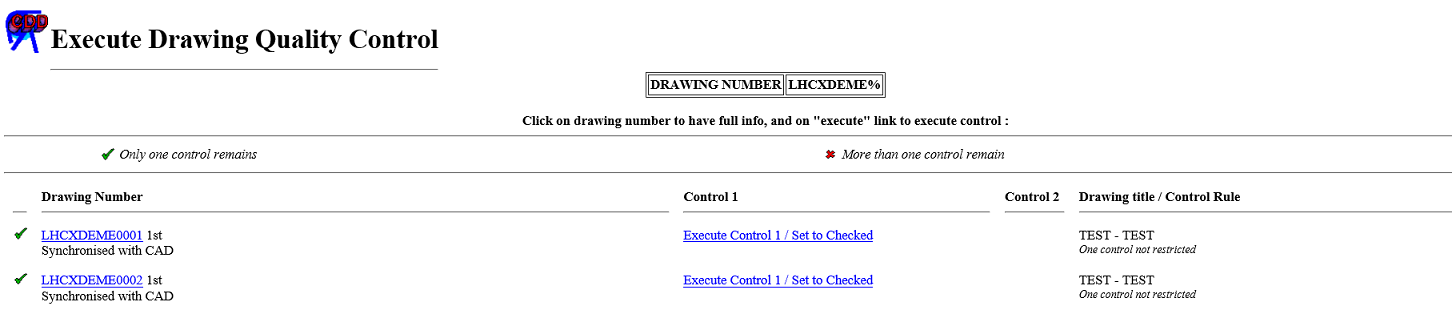
For further information on how to use the life cycle in SmarTeam see SmarTeam - Life Cycle.
| Creation date: 1997-11-17, Last update : 2017-07-20 by CS |