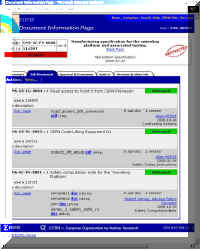6.12 COMPOUND DOCUMENTS
Documents with a close relationship to a subject, which have to be managed as separate units, may be linked together in a document structure to indicate their relationship.
An example is shown in Figure 39. Document CMS-SC-FS-0008 is a manufacturing specification, which contains 11 files. In addition, it has 3 documents attached to it, illustrated in Figure 40. These attachments, usually called sub-documents, are entirely independent documents in terms of approval, ownership and versioning. They are also attached to other nodes in the CMS structure.
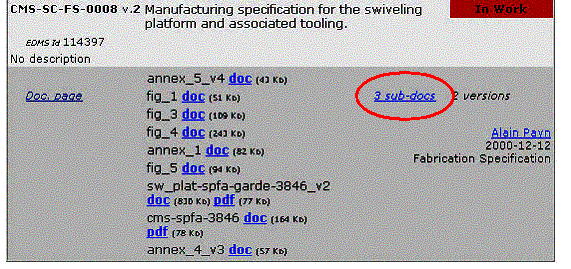
Figure 39 – A compound document in the EDMS Navigator, extended listing. The encircled link opens the Sub Documents tab and accesses the list of sub-documents.
The structure of a document is managed from its Document Page. Note that it requires “Edit” access on the document. You cannot edit the structure of a released document!
Only read access is required to the documents that are to be attached.
Subdocuments are listed in the summary of the Document Page.
To access the functions attach sub-document and detach sub-document, access the Sub Documents tab on the Document Page. The interface is similar to the Node-Document link management interface, described in Sections 6.10 and 6.11.
Note:
Document structures link only the given versions of the documents.
A document cannot be approved before all its subdocuments are approved.
A document cannot be deleted while it appears as a sub-document of another document.
Figure 40 – Document page: attached documents are listed in the Sub Documents Tab.
Typical applications for compound documents are Technical Specifications with attached drawings. The compound document’s functionality allows linking a given version of a CDD drawing to a text document. The procedure for linking a CDD drawing to a document shown in Figure 4Figure 42 is the same as the one illustrated above.
Figure 41 – Attaching a subdocument.
Figure 42 – Retrieval of existing CDD drawings to attach them to a document is done exactly in the same way as attaching any other subdocument.