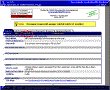6.5 UPLOADING FILES INTO A DOCUMENT
Once the document has been created, the files that carry the contents can be uploaded into the document and the system. There are no restrictions on the file type, but storing files in exotic binary formats that cannot be read outside a specific institute or that risk becoming rapidly obsolete is discouraged. Please consult the Recommended tools page at the URL: http://cedar.web.cern.ch/CEDAR/rtools.html accessible from the bottom-right corner of the EDMS Site Page. Always put a viewable/printable file format in the document, such as PDF, the recommended cross-platform standard.
The “FILE UPLOAD” procedure to follow is:
1) Access the document page via the EDMS Navigator or via the direct search mechanism.
2) Then click on Put File, Figure 22.
Figure 22 – Upload (PUT) a file into the EDMS.
Note that “Put File” action appears only if the document has the status “In Work”, in which file modifications and meta-data edits are allowed. When you click upon the button the “File Upload” form opens, see Figure 23. Click on the “Browse” button to fetch the file(s) you want to upload from your local computer or your local network.
EDMS file naming rules:
– File name must NOT contain blanks or special characters.
– For Macintosh users: in EDMS, file names must include type suffix (*.doc, *.pdf, ...).
– If you want to keep non-EDMS standard file name on your local system, please use “Save as” field, as shown in Figure 23.
Figure 23- Upload file page.
It’s possible to upload 3
files at a time. Click on the
![]() button to upload the
files. The document page is now displayed and you can verify that the
selected files have been uploaded.
button to upload the
files. The document page is now displayed and you can verify that the
selected files have been uploaded.
If you want to upload more files, please repeat the procedure starting from 2).
Click on “Navigator” to go back to the EDMS Navigator, see the encircled text on the Navigation bar in Figure 23.
Note: Only files describing the same contents should be put into the same document. Different files stored within the same document cannot be versioned or released separately! To link documents that are closely related, but still have to be treated independently (updates, release, ownership) please use the document linking facility described in 6.12.